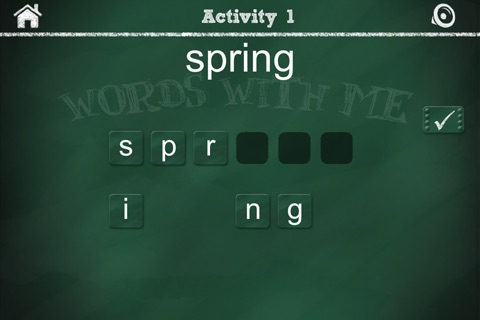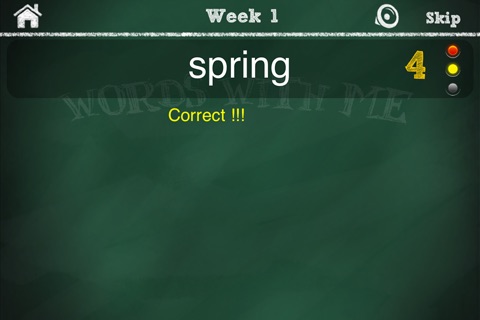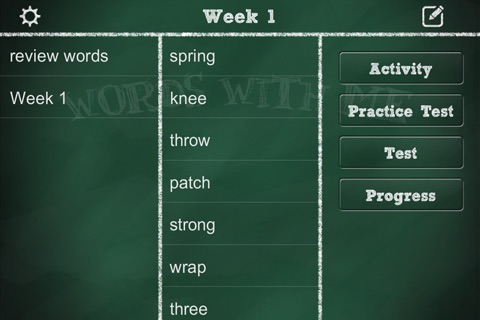
Scrambee app for iPhone and iPad
Developer: Karen Morrone
First release : 19 Dec 2015
App size: 56.78 Mb
Scrambee will be your child’s weekly spelling buddy. This app is designed to help your child learn their words and test better. The process to achieve this is by doing a repetitive activity to get familiarity of the word, then do a practice with no pressure and finally do a real timed test.
Here’s how it works:
ADDING WORDS
1st. Add data by tapping the Edit icon in top right corner. Tap “Add Word”, then type in a word, tap the red record button and say the word, tap stop, playback(optional), re-record if necessary. Then hit the Check icon to add word to current list.
2nd. Repeat the process for each word.
3rd. When list is done, tap “Save List” and give the list a title. It will be added to your list of lists. Then tap “Done” to get out of editing mode.
LEARNING
Choose your list. The list name is stated above the current list of words. Choose between Activity, Practice Test or Test.
Activity – The Activity is unscrambling the word and is done in 3 levels. First level, the word is shown and the speaker icon will play that current word you recorded. Drag the letters to form the word and hit the check mark (which is movable). Second level, the word will disappear after 3 seconds. Tap speaker to hear and show word briefly. Third level, no word will be shown. Drag the letters to form word and hit check. If incorrect you must try again. Third level data will be recorded and shown in the Progress page.
Practice Test – When you are ready you can take a practice test. Tap to start. Your recorded word will play and you must spell it correctly. After typing word hit Go on the keyboard. You will be notified if right or wrong. There will be no time limit and you advance to next word when ready.
Test – Testing is the same as Practice Test, except you are timed. The moment the word is played the clock counts down (duration can be adjusted in Settings). If time expires the next word is in play. After you complete a word it will auto advance to next word, until Test is complete. This Test will show in Progress page.